Segment Store Cache Size and Memory Settings¶
In a Pravega Cluster, the Segment Store is perhaps the component that requires more effort in terms of memory configuration. A production-like cluster requires the memory settings to be defined correctly, or otherwise we could induce unnecessary instability in the system. In this section, the main configuration parameters we overview are the following:
-
pravegaservice.cache.size.max: Maximum size (in bytes) for the Local Shared Cache (shared by all Segment Containers on this Segment Store instance). Valid values: Positive integer. Recommended values: Multiples of 1GB, but less than XX:MaxDirectMemorySize. Choosing a lower size will conserve memory at the expense of a lot of cache misses (resulting in Long Term Storage reads and possibly high latencies). Choosing a higher size will keep data in the cache for longer, but at the expense of memory. The Segment Store uses a Direct Memory Cache backed by direct ByteBuffers, so if XX:MaxDirectMemorySize is not set to a value higher than this one, the process will# eventually crash with an OutOfMemoryError. Type:Integer. Default:4294967296. Update-mode:per-server. -
-Xmx(SEGMENT STORE JVM SETTING): Defines the maximum heap memory size for the JVM. -
-XX:MaxDirectMemorySize(SEGMENT STORE JVM SETTING): Defines the maximum amount of direct memory for the JVM.
When configuring the memory settings for the Segment Store, we need to take into account three points: the host machine available memory, the Segment Store heap memory, and the Segment Store direct memory usage. The diagram below illustrates these elements:
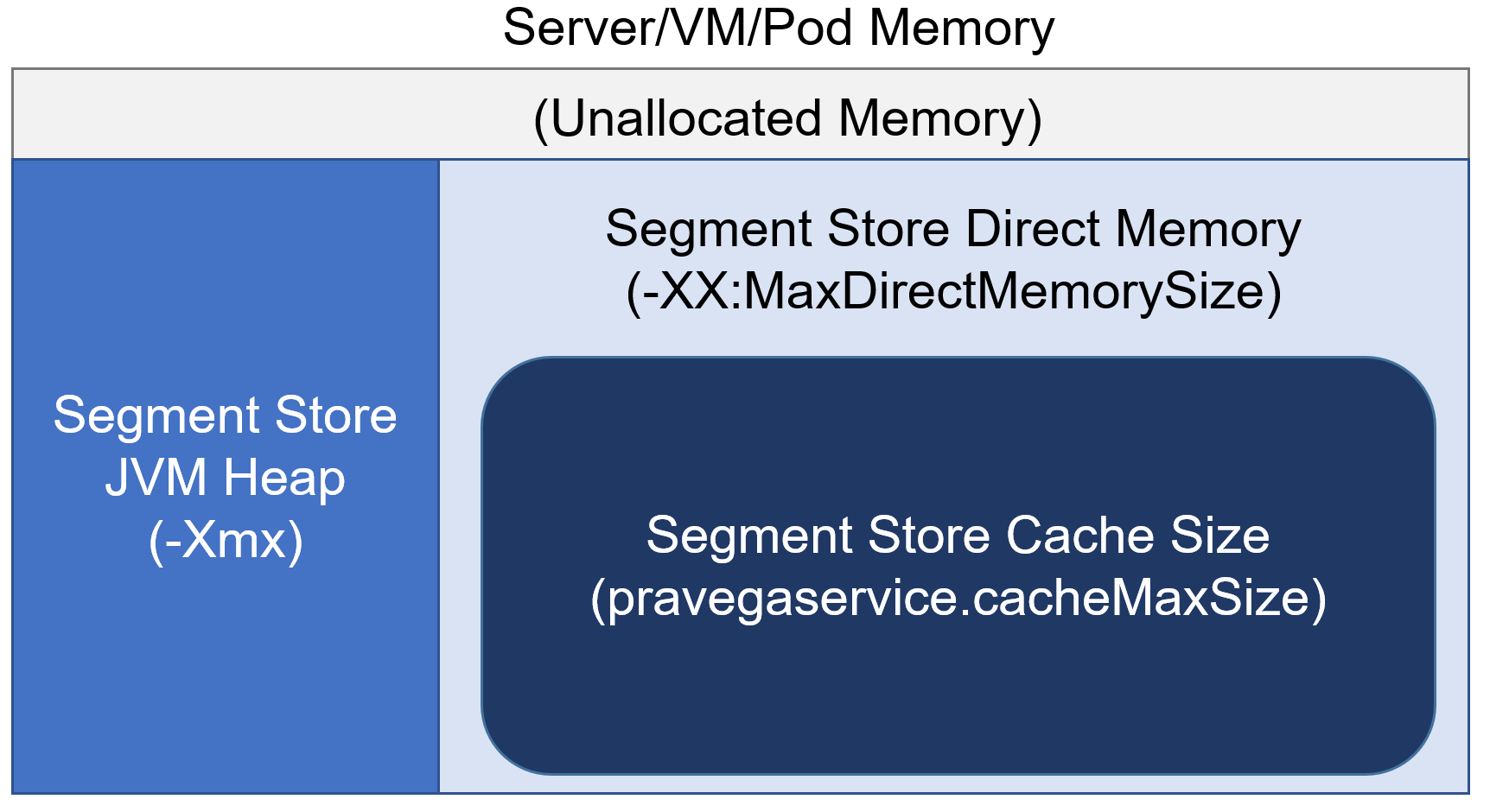
The guidelines to configure the memory settings in the Segment Store are as follows:
-
Host memory: The host (e.g., server, VM, pod) running the Segment Store has a defined memory capacity. We need to be fully aware of it to define the rest of memory settings.
-
JVM Heap (
-Xmx): In production, we recommend setting a JVM Heap size of at least 4GB for the Segment Store. The Segment Store process may create a significant amount of objects under small event workloads, so we need to ensure that there is enough heap memory to do not induce constant GC activity. -
JVM Direct Memory (
-XX:MaxDirectMemorySize): In general, we should provision the Segment Store with more direct memory than heap memory. The reason is that the Segment Store read cache, Netty and the Bookkeeper client make a significant use of direct memory as a result of an IO workload. As a rule of thumb, we should reserve at least 1GB or 2GB for Netty and Bookkeeper client in the Segment Store, and assign the rest of direct memory to the read cache. -
Segment Store read cache size (
pravegaservice.cache.size.max): As mentioned before, all the available direct memory (-XX:MaxDirectMemorySize) not used by Netty/Bookkeeper client should be contributed to the read cache. A larger read cache improves performance for read workloads, especially if we consider mixed read patterns.
As a final note, we need to ensure that the sum of JVM Heap and JVM Direct Memory is strictly lower than the host memory (e.g., 0.5GB-1GB). Otherwise, during high load situations the host instance/machine can crash due to lack of memory resources.
To conclude this section, let's use an example. Assume that we are running our Segment Store instances on Kubernetes
pods with 16GB of memory defined as a limit. In this case, a valid configuration for our Segment Store could be:
-Xmx=4g and -XX:MaxDirectMemorySize=11g. As you can see, the sum of both JVM Heap and JVM Direct Memory is 15GB, so
1GB is left to do not reach the maximum capacity of the pod. Then, we can define the read cache size as
pravegaservice.cache.size.max=9663676416 (9GB), which leaves 2GB of direct memory for Netty/Bookkeeper. We have
developed a provisioner tool for Pravega
to help you reason about these aspects.