Pravega Concepts¶
This page is an overview of the key concepts in Pravega. See Terminology for a concise definition for many Pravega concepts.
Pravega Components¶
Pravega is a data storage primitive based on append-only logs and tiered storage.
The following figure depicts the components deployed by Pravega:
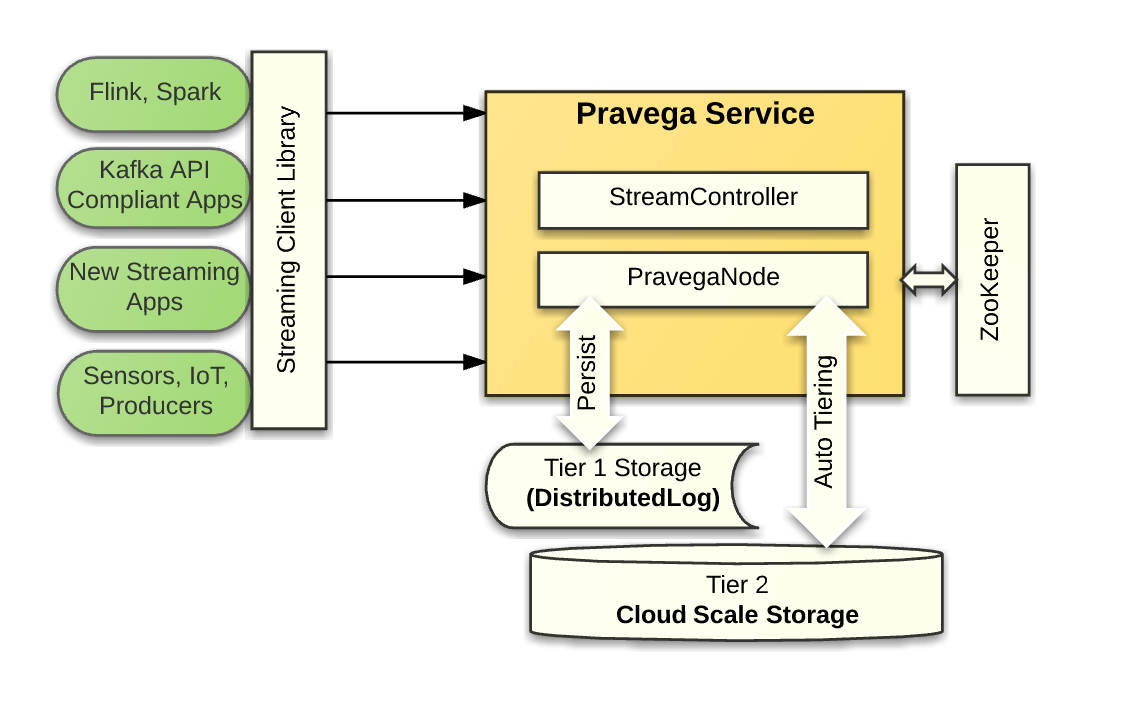
Pravega is deployed as a distributed system – a cluster of servers and storage coordinated to run Pravega called a "Pravega cluster".
Pravega itself is composed of two kinds of workload: Controller instances and Pravega Servers.
The set of Controller instances make up the control plane of Pravega, providing functionality to create, alter and delete Streams, retrieve information about Streams, monitor the health of the Pravega cluster, gather metrics etc. There are usually multiple (recommended at least 3) Controller instances running in a cluster for high availability.
The set of Pravega Servers in the cluster comprise the Pravega data plane. Pravega Servers provide the API to read and write data in Streams. Data storage is comprised of two tiers: Tier 1 Storage, which provides short term, low-latency, data storage, guaranteeing the durability of data written to Streams and Tier 2 Storage providing longer term storage of Stream data. Pravega uses Apache Bookkeeper to implement Tier 1 Storage and uses HDFS, DellEMC's Isilon or DellEMC's Elastic Cloud Storage (ECS) to implement Tier 2 Storage. Tier 1 Storage typically runs within the Pravega cluster. Tier 2 Storage is normally deployed outside the Pravega cluster.
Tiering storage is important to deliver the combination of fast access to Stream data but also allow Streams to store a vast amount of data. Tier 1 storage persists the most recently written Stream data. As data in Tier 1 Storage ages, it is moved into Tier 2 Storage.
Pravega uses Apache Zookeeper as the coordination mechanism for the components in the Pravega cluster. Other Pravega components, such as DistributedLog, also rely on Zookeeper.
Pravega provides a client library, written in Java, for building client-side applications such as analytics applications using Flink. The Pravega Java Client Library manages the interaction between application code and Pravega via a custom TCP wire protocol.
Streams¶
Pravega organizes data into Streams. A Stream is a persistent, unbounded, append-only collection of data records called Events. A Pravega Stream is similar in many ways to a "topic" in popular message-oriented middleware such as RabbitMQ or Apache Kafka.
Pravega Streams are based on an append-only log data structure. By using append-only logs, Pravega can rapidly ingest information into durable storage, and support a large variety of application use cases such as publish/subscribe messaging similar to Apache Kafka, NoSQL databases such as a Time Series Database (TSDB), workflow engines, event-oriented applications and many other kinds of applications. Jay Kreps speculates on some of the many uses for append-only logs here. We also go into a bit more detail about append-only logs at the end of this document.
When a developer creates a Stream in Pravega, s/he gives the Stream a meaningful name such as "IoTSensorData" or "WebApplicationLog_2017-03-30T13:08:10". The Stream's name helps other developers understand the kind of data that is stored in the Stream. It is also worth noting that Pravega Stream names are organized within a Scope. A Scope is a string and should convey some sort of meaning to developers such as "FactoryMachines" or "HR_Website_logs". A Scope acts as a namespace for Stream names – all Stream names are unique within a Scope. Therefore a Stream is uniquely identified by the combination of its Stream Name and Scope. Scope can be used to segregate names by tenant (in a multi tenant environment), by department of an organization, by geographic location or any other categorization the developer chooses.
A Stream is unbounded in size – Pravega itself does not impose any limits on how many Events can be in a Stream or how many total bytes are stored in a Stream. Pravega is built as a data storage primitive first and foremost. Pravega is carefully designed to take advantage of software defined storage so that the amount of data stored in Pravega is limited only by the total storage capacity of your data center. And like you would expect from a storage primitive, once data is written to Pravega it is durably stored. Short of a disaster that permanently destroys an entire data center, data stored in Pravega is never lost.
To deal with a potentially large amount of data within a Stream, Pravega Streams are divided into Stream Segments. A Stream Segment is a shard, or partition of the data within a Stream. We go into a lot more detail on Stream Segments a bit later in this document. Stream Segments are an important concept, but we need to introduce a few more things before we can dive into Stream Segments.
Applications, such as a Java program reading from an IoT sensor, write Events to the tail (front) of the Stream. Applications, such as a Flink analytics job, can read from any point in the Stream. Lots of applications can read and write the same Stream in parallel. Elastic, scalable support for a large volume of Streams, Events and applications is at the heart of Pravega's design. We will get into more details about how applications read and write Streams a bit later in this document when we detail Readers and Writers.
Events¶
The most primitive data element in Pravega is an Event. An Event is a collection of bytes within a Stream. An Event could be as simple as a small number of bytes containing a temperature reading from an IoT sensor composed of a timestamp, a metric identifier and a value. An Event could be web data associated with a user click on a website. Events can be anything you can represent as a collection of bytes. Applications make sense of Events using standard Java serializers and deserializers, allowing them to read and write objects in Pravega using similar techniques to reading and writing objects from file-based storage.
Every Event has a Routing Key. A Routing Key is a String that allows Pravega and application developers to determine which Events are related. A Routing Key is just a string that developers use to group similar Events together. A Routing Key is often derived from data naturally occurring in the Event, something like "customer-id" or "machine-id", but it could also be some artificial String such as a UUID or a monotonically increasing number. A Routing Key could be something like a timestamp (to group Events together by time) or perhaps a Routing Key could be a IoT sensor id (to group Events by machine). A Routing Key is important to defining the precise read and write semantics that Pravega guarantees, we will get into that detail a bit later, after we have introduced a few more key concepts.
Writers, Readers, ReaderGroups¶
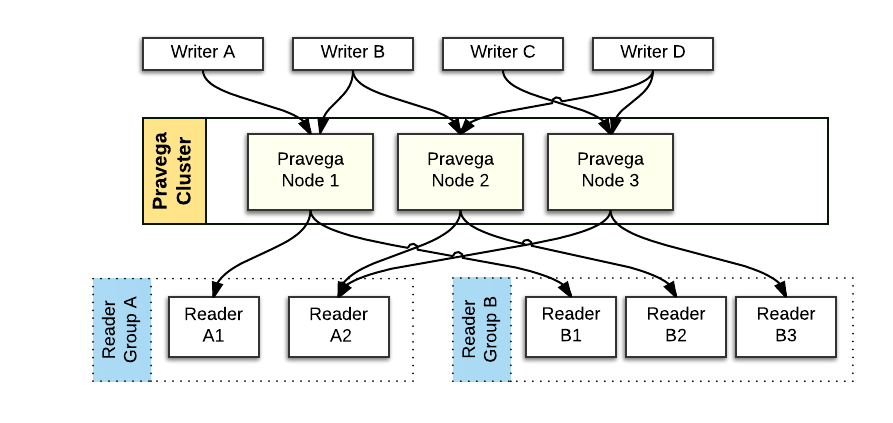
Pravega provides a client library, written in Java, that implements a convenient API for Writer and Reader applications to use. The Pravega Java Client Library encapsulates the wire protocol used to communicate between Pravega clients and Pravega.
A Writer is an application that creates Events and writes them into a Stream. All data is written by appending to the tail (front) of a Stream.
A Reader is an application that reads Events from a Stream. Readers can read from any point in the Stream. Many Readers will be reading Events from the tail of the Stream. These Events will be delivered to Readers as quickly as possible (within 10s of milliseconds after they were written). Some Readers will read from earlier parts of the Stream (called catch-up reads). The application developer has control over where in the Stream the Reader starts reading. Pravega has the concept of a Position, that represents where in a Stream a Reader is currently located. The Position object can be used as a recovery mechanism – applications that persist the last Position a Reader has successfully processed can use that information to initialize a replacement Reader to pickup where a failed Reader left off. Using this pattern of persisting Position objects, applications can be built that guarantee exactly once Event processing in the face of Reader failure.
Readers are organized into ReaderGroups. A ReaderGroup is a named collection of Readers that together, in parallel, read Events from a given Stream. When a Reader is created through the Pravega data plane API, the developer includes the name of the ReaderGroup it is part of. We guarantee that each Event published to a Stream is sent to exactly one Reader within the ReaderGroup. There could be 1 Reader in the ReaderGroup, there could be many. There could be many different ReaderGroups simultaneously reading from any given Stream.
You can think of a ReaderGroup as a "composite Reader" or a "distributed Reader", that allows a distributed application to read and process Stream data in parallel, such that a massive amount of Stream data can be consumed by a coordinated fleet of Readers in a ReaderGroup. A collection of Flink tasks processing Stream data in parallel is a good example use of a ReaderGroup.
For more details on the basics of working with Pravega Readers and Writers, see Working with Pravega: Basic Reader and Writer.
We need to talk in more detail about the relationship between Readers, ReaderGroups and Streams and the ordering guarantees provided by Pravega. But first, we need to describe what a Stream Segment is.
Stream Segments¶
A Stream is decomposed into a set of Stream Segments; a Stream Segment is a shard or partition of a Stream.
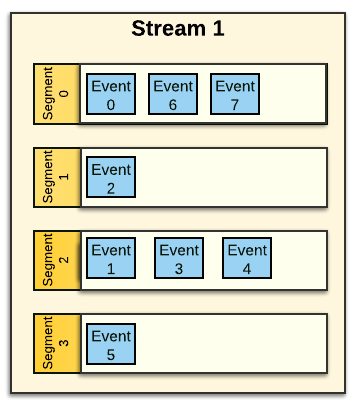
An Event is Stored within a Stream Segment¶
The Stream Segment is the container for Events within the Stream. When an Event is written into a Stream, it is stored in one of the Stream Segments based on the Event's Routing Key. Pravega uses consistent hashing to assign Events to Stream Segments. Event Routing Keys are hashed to form a "key space" . The key space is then divided into a number of partitions, corresponding to the number of Stream Segments. Consistent hashing determines which Segment an Event is assigned to.
AutoScaling: The number of Stream Segments can vary over time¶
The number of Stream Segments in a Stream can grow and shrink over time as I/O load on the Stream increases and decreases. We refer to this feature as AutoScaling.
Consider the following figure that shows the relationship between Routing Keys and time.
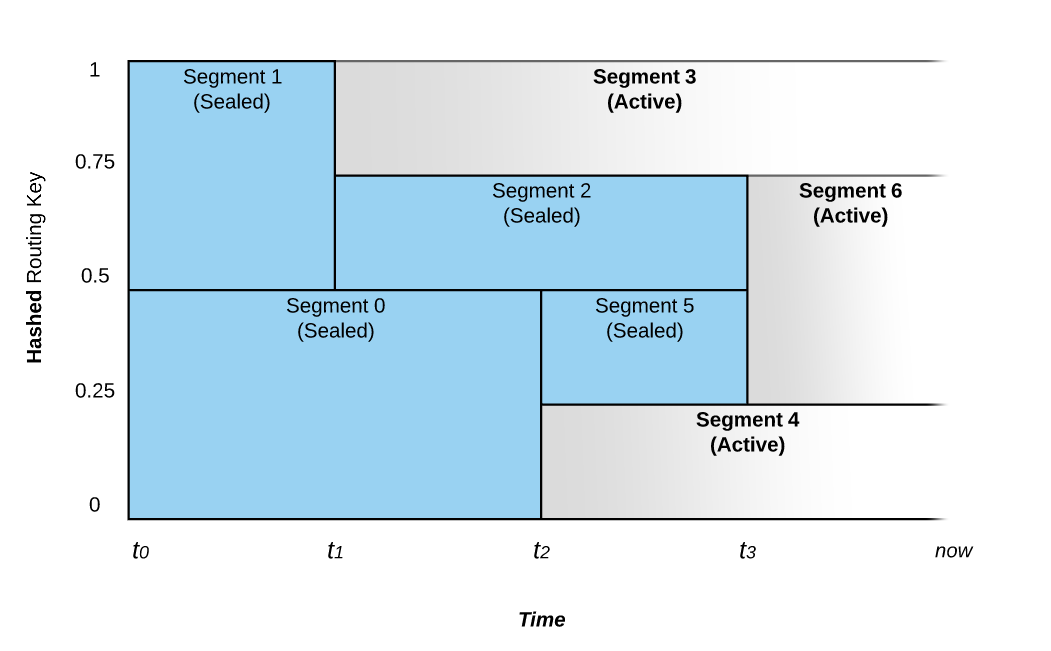
A Stream starts out at time t0 with a configurable number of Segments. If the rate of data written to the Stream is constant, the number of Segments won’t change. However at time t1, the system noted an increase in the ingestion rate and chose to split Segment 1 into two parts. We call this a Scale-up Event. Before t1, Events with a Routing Key that hashes to the upper part of the key space (values 200-399) would be placed in Segment 1 and those that hash into the lower part of the key space (values 0-199) would be placed in Segment 0. After t1, Segment 1 is split into Segment 2 and Segment 3. Segment 1 is sealed and it no longer accepts writes. At this point in time, Events with Routing Key 300 and above are written to Segment 3 and those between 200 and 299 would be written into Segment 2. Segment 0 still keeps accepting the same range of Events as before t1.
We also see another Scale-up Event at time t2, as Segment 0’s range of Routing Key is split into Segment 5 & Segment 4. Also at this time, Segment 0 is sealed off so that it accepts no further writes.
Segments covering a contiguous range of the key space can also be merged. At time t3, Segment 2’s range and Segment 5’s range are merged into Segment 6 to accommodate a decrease in load on the Stream.
When a Stream is created, it is configured with an Scaling Policy that determines how a Stream reacts to changes in its load. Currently there are three kinds of Scaling Policy:
-
Fixed. The number of Stream Segments does not vary with load
-
Size-based. As the number of bytes of data per second written to the Stream increases past a certain target rate, the number of Stream Segments is increased. If it falls below a certain level, decrease the number of Stream Segments.
-
Event-based. Similar to Size-based Scaling Policy, except it uses the number of Events instead of the number of bytes.
Events, Stream Segments and AutoScaling¶
We mentioned previously that an Event is written into one of the Stream's Segments. Taking into account AutoScaling, you should think of Stream Segments as a bucketing of Events based on Routing Key and time. At any given time, Events published to a Stream within a given value of Routing Key will all appear in the same Stream Segment.
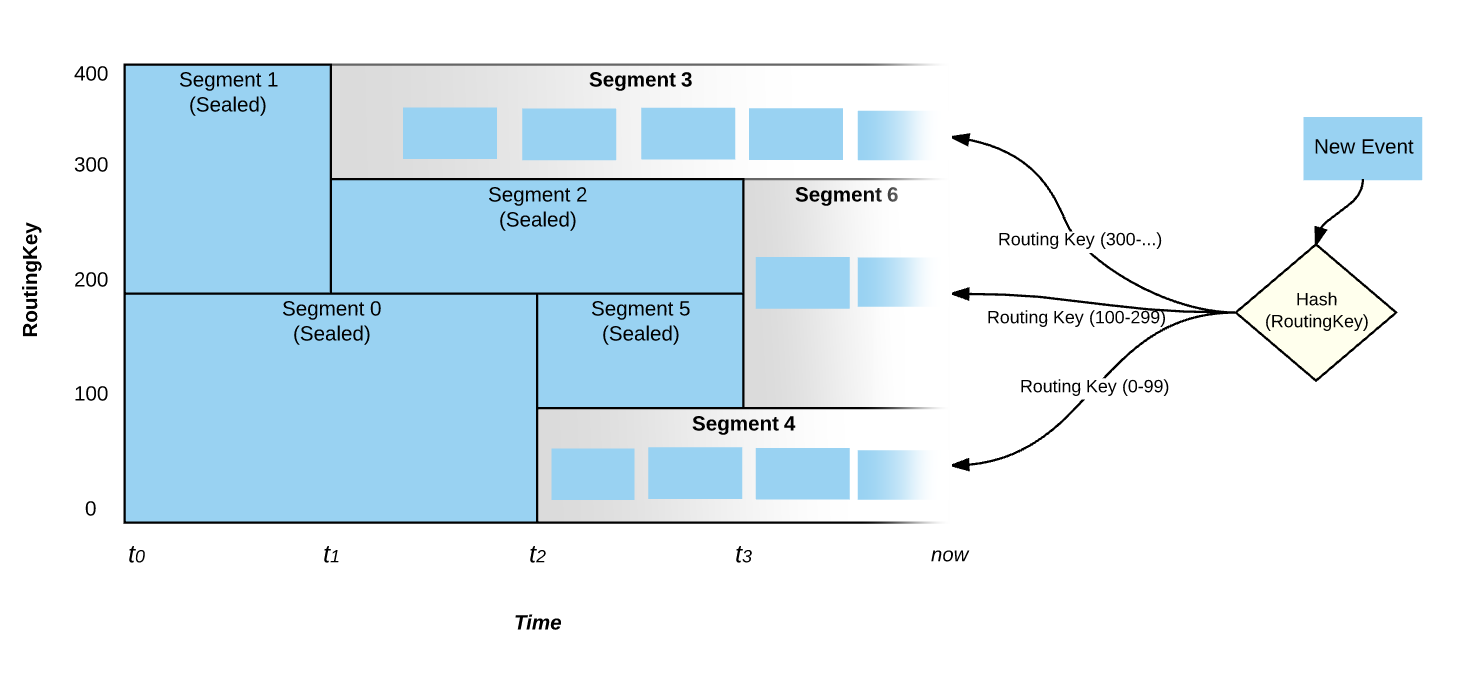
It is also worth emphasizing that Events are written into only the active Stream Segments. Segments that are sealed do not accept writes. In the figure above, at time "now", only Stream Segments 3, 6 and 4 are active and between those three Stream Segments the entire key space is covered.
Stream Segments and ReaderGroups¶
Stream Segments are important to understanding the way Reader Groups work.
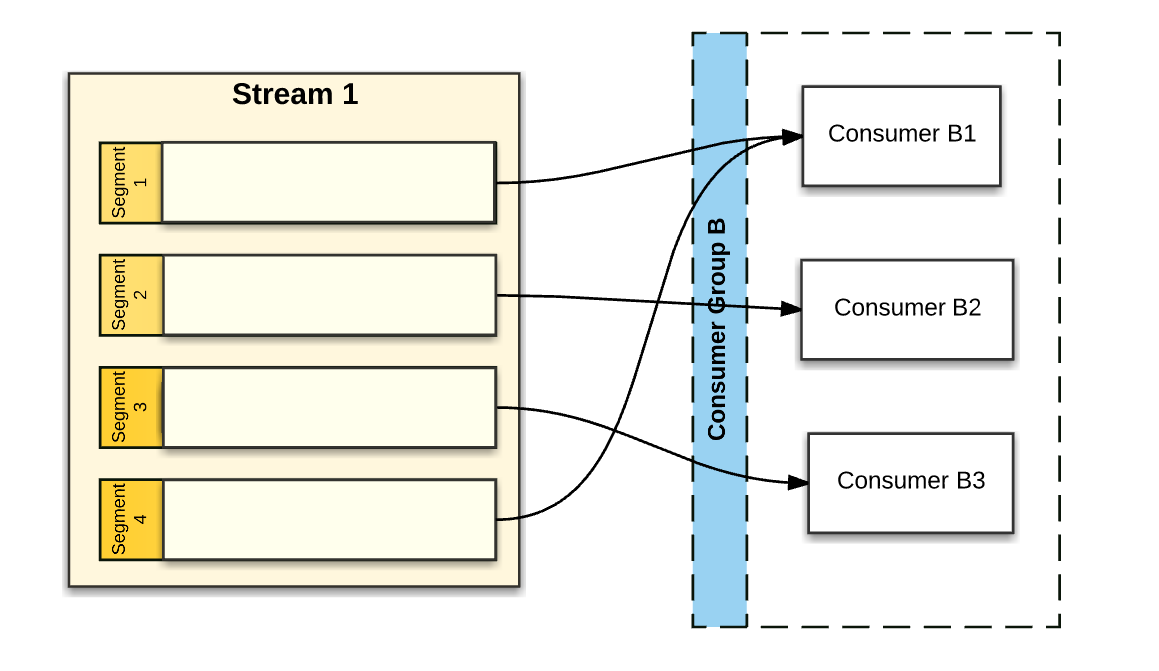
Pravega assigns each Reader in a ReaderGroup zero or more Stream Segments to read from. Pravega tries to balance out the number of Stream Segments each Reader is assigned. In the figure above, Reader B1 reads from 2 Stream Segments while each of the other Readers in the Reader Group have only 1 Stream Segment to read from. Pravega makes sure that each Stream Segment is read by exactly one Reader in any ReaderGroup configured to read from that Stream. As Readers are added to the ReaderGroup, or Readers crash and are removed from the ReaderGroup, Pravega reassigns Stream Segments so that Stream Segments are balanced amongst the Readers.
The number of Stream Segments in a Stream determines the upper bound of parallelism of readers within a ReaderGroup – the more Stream Segments, the more separate, parallel sets of Readers we can have consuming the Stream. In the above figure, Stream1 has 4 Stream Segments. That means that the largest effective Reader Group would contain 4 Readers. Reader Group named "B" in the above figure is not quite optimal. If one more Reader was added to the ReaderGroup, each Reader would have 1 Stream Segment to process, maximizing read parallelism. However, the number of Readers in the ReaderGroup increases beyond 4, at least one of the Readers will not be assigned a Stream Segment.
If Stream 1 in the figure above experienced a Scale-Down Event, reducing the number of Stream Segments to 3, then Reader Group B as depicted would have an ideal number of Readers.
With the Auto Scaling feature, Pravega developers don't have to configure their Streams with a fixed, pre-determined number of Stream Segments – Pravega can dynamically determine the right number. With this feature, Pravega Streams can grow and shrink to match the behavior of the data input. The size of any Stream is limited only by the total storage capacity made available to the Pravega cluster; if you need bigger streams, simply add more storage to your cluster.
It is important that applications be made aware to changes in a Stream's Segments. Pravega provides the hooks to allow applications to react to changes in the number of Segments in a Stream, adjusting the number of Readers within a ReaderGroup, to maintain optimal read parallelism if resources allow. This is useful, for example in a Flink application, to allow Flink to increase or decrease the number of task instances that are processing a Stream in parallel, as scale events occur over time.
Ordering Guarantees¶
Pravega provides the following ordering guarantees:
-
Events with the same Routing Key are consumed in the order they were written.
-
Events with different Routing Keys sent to a specific Reader will always be seen in the same order even if the Reader backs up and re-reads them.
-
If there are multiple Readers reading a Stream and they all backup and replay the Stream, they will each see the same Events in the same order each time.
ReaderGroup Checkpoints¶
Pravega provides the ability for an application to initiate a Checkpoint on a ReaderGroup. The idea with a Checkpoint is to create a consistent "point in time" persistence of the state of each Reader in the ReaderGroup, by using a specialized Event (a Checkpoint Event) to signal each Reader to preserve its state. Once a Checkpoint has been completed, the application can use the Checkpoint to reset all the Readers in the ReaderGroup to the known consistent state represented by the Checkpoint.
Transactions¶
Pravega supports Transactions. The idea of a Transaction is that a Writer can "batch" up a bunch of Events and commit them as a unit into a Stream. This is useful, for example, with Flink jobs, using Pravega as a Sink. The Flink job can continuously produce results of some data processing and use the Transaction to durably accumulate the results of the processing. At the end of some sort of time window (for example) the Flink job can commit the Transaction and therefore make the results of the processing available for downstream processing, or in the case of an error, abort the Transaction and the results disappear.
A key difference between Pravega's Transactions and similar approaches (such as Kafka's producer-side batching) is related to durability. Events added to a Transaction are durable when the Event is ack'd back to the Writer. However, the Events in the Transaction are NOT visible to readers until the Transaction is committed by the Writer. A Transaction is a lot like a Stream; a Transaction is associated with multiple Stream Segments. When an Event is published into a Transaction, the Event itself is appended to a Stream Segment of the Transaction. Say a Stream had 5 Segments, when a Transaction is created on that Stream, conceptually that Transaction also has 5 Segments. When an Event is published into the Transaction, it is routed to the same numbered Segment as if it were published to the Stream itself (if the Event would have been placed in Segment 3 in the "real" Stream, then it will appear in Segment 3 of the Transaction). When the Transaction is committed, each of the Transaction's Segments is automatically appended to the corresponding Segment in the real Stream. If the Stream is aborted, the Transaction, all its Segments and all the Events published into the Transaction are removed from Pravega.
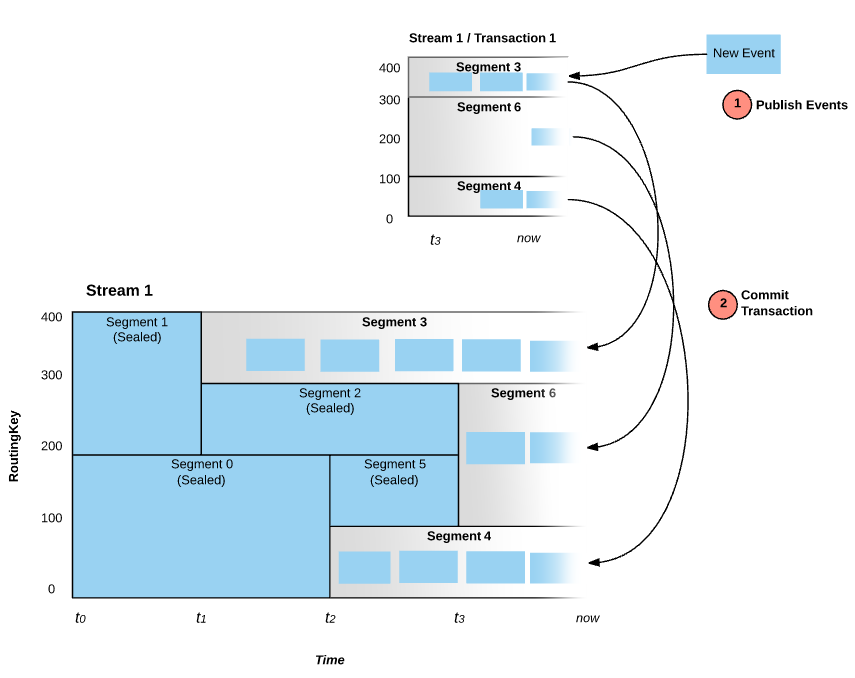
Events published into a Transaction are never visible to the Reader until that Transaction is committed.
For more details on working with Transactions, see Working with Pravega: Transactions.
State Synchronizers¶
Pravega is a streaming storage primitive; it can also be thought of as a mechanism to coordinate processes in a distributed computing environment. The State Synchronizer feature of Pravega falls into the latter category.
A State Synchronizer uses a Pravega Stream to provide a synchronization mechanism for state shared between multiple processes running in a cluster, making it easier to build distributed applications. With State Synchronizer, an app developer can use Pravega to read and make changes to shared state with consistency and optimistic locking.
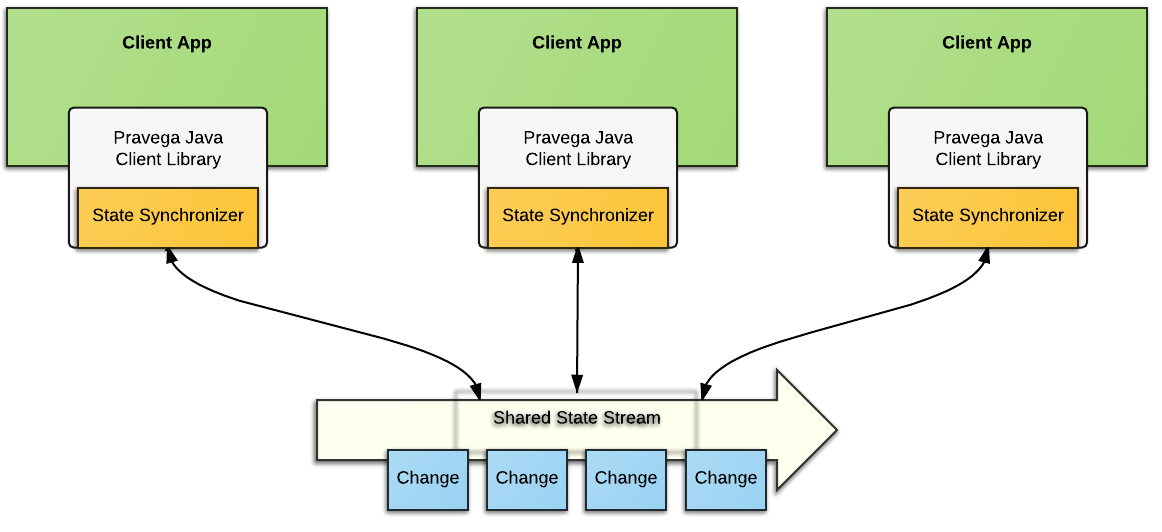
State Synchronizer could be used to maintain a single, shared copy of an application's configuration property across all instances of that application in a cloud. State Synchronizer could also be used to store one piece of data or a map with thousands of different key value pairs. In fact, Pravega itself uses State Synchronizer internally, to manage the state of ReaderGroups and Readers distributed throughout the network.
An app developer creates a State Synchronizer on a Stream in a fashion similar to how s/he creates an EventWriter. The State Synchronizer keeps a local copy of the shared state to make access to the data really fast for the application. Any changes to shared state are written through the StateSynchronizer to the Stream keeping track of all changes to the shared state. Each application instance uses the State Synchronizer to stay up to date with changes by pulling updates to shared state and modifying the local copy of the data. Consistency is maintained through a conditional append style of updates to the shared state through the State Synchronizer, making sure that updates are made only to the most recent version of the shared state.
The State Synchronizer can occasionally be "compacted", compressing and removing old state updates so that only the most recent version of the state is kept in the backing stream. This feature helps app developers make sure that shared state does not grow unchecked.
State Synchronizer works best when most updates to shared state are small in comparison to the total data size being stored, allowing them to be written as small deltas. As with any optimistic concurrency system, State Synchronizer is not at its best when many processes are all attempting to simultaneously update the same piece of data.
For more details on working with State Synchronizers, see Working with Pravega: State Synchronizer.
Putting the Concepts Together¶
The concepts in Pravega are summarized in the following figure:
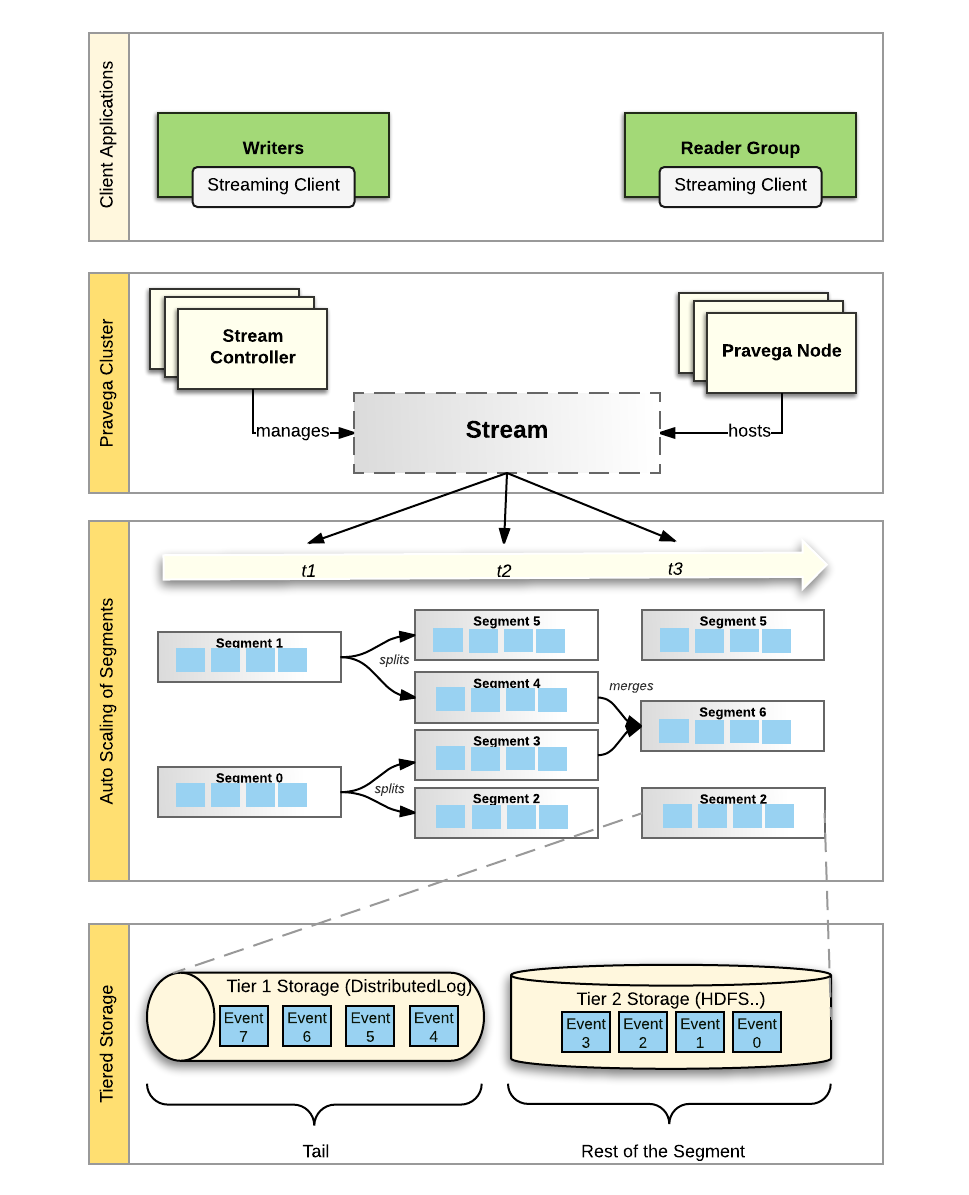
-
Pravega clients are Writers and Readers. Writers write Events into a Stream. Readers read Events from a Stream. Readers are grouped into ReaderGroups to read from a Stream in parallel.
-
The Controller is a server-side component that manages the control plane of Pravega. Streams are created, updated and listed using the Controller API.
-
The Pravega Server is a server-side component that implements read, write and other data plane operations.
-
Streams are the fundamental storage primitive in Pravega. Streams contain a set of data elements called Events. Events are appended to the “tail” of the Stream by Writers. Readers can read Events from anywhere in the Stream.
-
A Stream is partitioned into a set of Stream Segments. The number of Stream Segments in a Stream can change over time. Events are written into exactly one of the Stream Segments based on Routing Key. For any ReaderGroup reading a Stream, each Stream Segment is assigned to one Reader in that ReaderGroup.
-
Each Stream Segment is stored in a combination of Tier1 and Tier2 storage. The tail of the Segment is stored in Tier1 providing low latency reads and writes. The rest of the Segment is stored in Tier2, providing high throughput read access with near-infinite scale and low cost.
A Note on Tiered Storage¶
To deliver an efficient implementation of Streams, Pravega is based on a tiered storage model. Events are persisted in low latency/high IOPS storage (Tier 1 Storage) and higher throughput storage (Tier 2 Storage). Writers and Readers are oblivious to the tiered storage model from an API perspective.
Pravega is based on an append-only Log data structure. As Leigh Stewart observed, there are really three data access mechanisms in a Log:
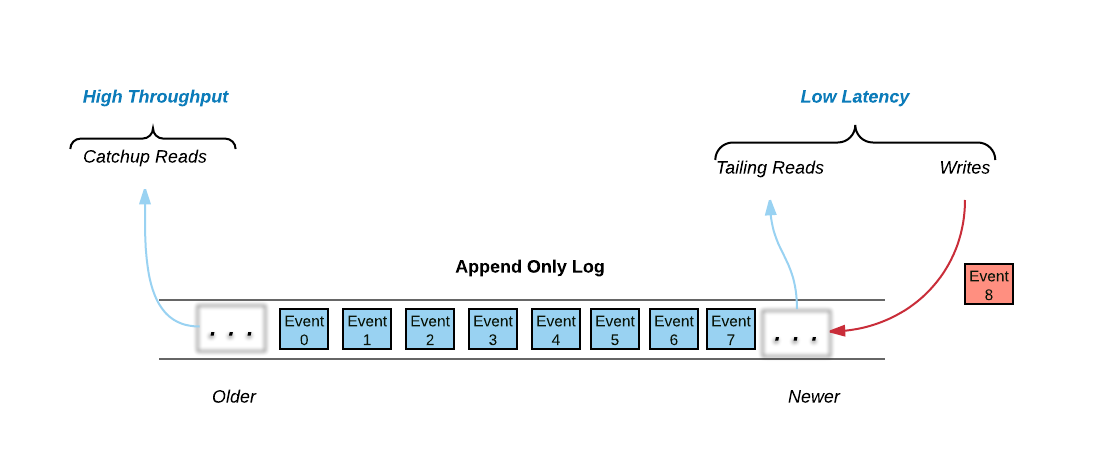
All of the write activity, and much of the read activity happens at the tail of the log. Writes are appended to the log and many clients want to read data as fast as it arrives in the log. These two data access mechanisms are dominated by the need for low-latency – low latency writes by Writers and near real time access to the published data by Readers.
Not all Readers read from the tail of the log; some Readers want to read starting at some arbitrary position in the log. These reads are known as catch-up reads. Access to historical data traditionally was done by batch analytics jobs, often using HDFS and Map/Reduce. However with new streaming applications, you can access historical data as well as current data by just accessing the log. One approach would be to store all the historical data in SSDs like we do with the tail data, but that can get very expensive and force customers to economize by deleting historical data. Pravega offers a mechanism that allows customers to use cost-effective, highly-scalable, high-throughput storage for the historical part of the log, that way they won’t have to decide when to delete historical data. Basically, if storage is cheap enough, why not keep all of the history?
Tier 1 Storage is used to make writing to Streams fast and durable and to make sure reading from the tail of a Stream is as fast as possible. Tier 1 Storage is based on the open source Apache BookKeeper Project. Though not essential, we presume that the Tier 1 Storage will be typically implemented on faster SSDs or even non-volatile RAM.
Tier 2 Storage provides a highly-scalable, high-throughput cost-effective storage. We expect this tier to be typically deployed on spinning disks. Pravega asynchronously migrates Events from Tier 1 to Tier 2 to reflect the different access patterns to Stream data. Tier 2 Storage is based on an HDFS model.